Payment Webhook
Paylink provides a webhook service that notifies merchants when an order is paid. This documentation outlines the setup, structure, and usage of the webhook service.
Here's the updated documentation reflecting the additional fields in the JSON body sent in version 2:
Prerequisites
The merchant must be registered with Paylink to use this webhook service.
Request Type
- Method: POST
Version Information
This documentation covers version 1 and version 2 of the Payment Webhook API. Merchants can select the desired version (v1 or v2) when setting up the webhook URL in the My Paylink Portal.
Partner Account Setup
If you are a partner managing multiple sub-merchants, setting the payment webhook in your partner account is sufficient to receive payment webhooks for all your sub-merchants. You do not need to configure the webhook individually for each sub-merchant account. This centralized setup ensures that you receive all payment notifications through a single webhook endpoint.
Endpoint Setup
Merchants must set up the webhook endpoint in the My Paylink Portal. This can be done on the settings page, where they can also select the API version (v1 or v2) they want to use, as shown in the following screenshot:
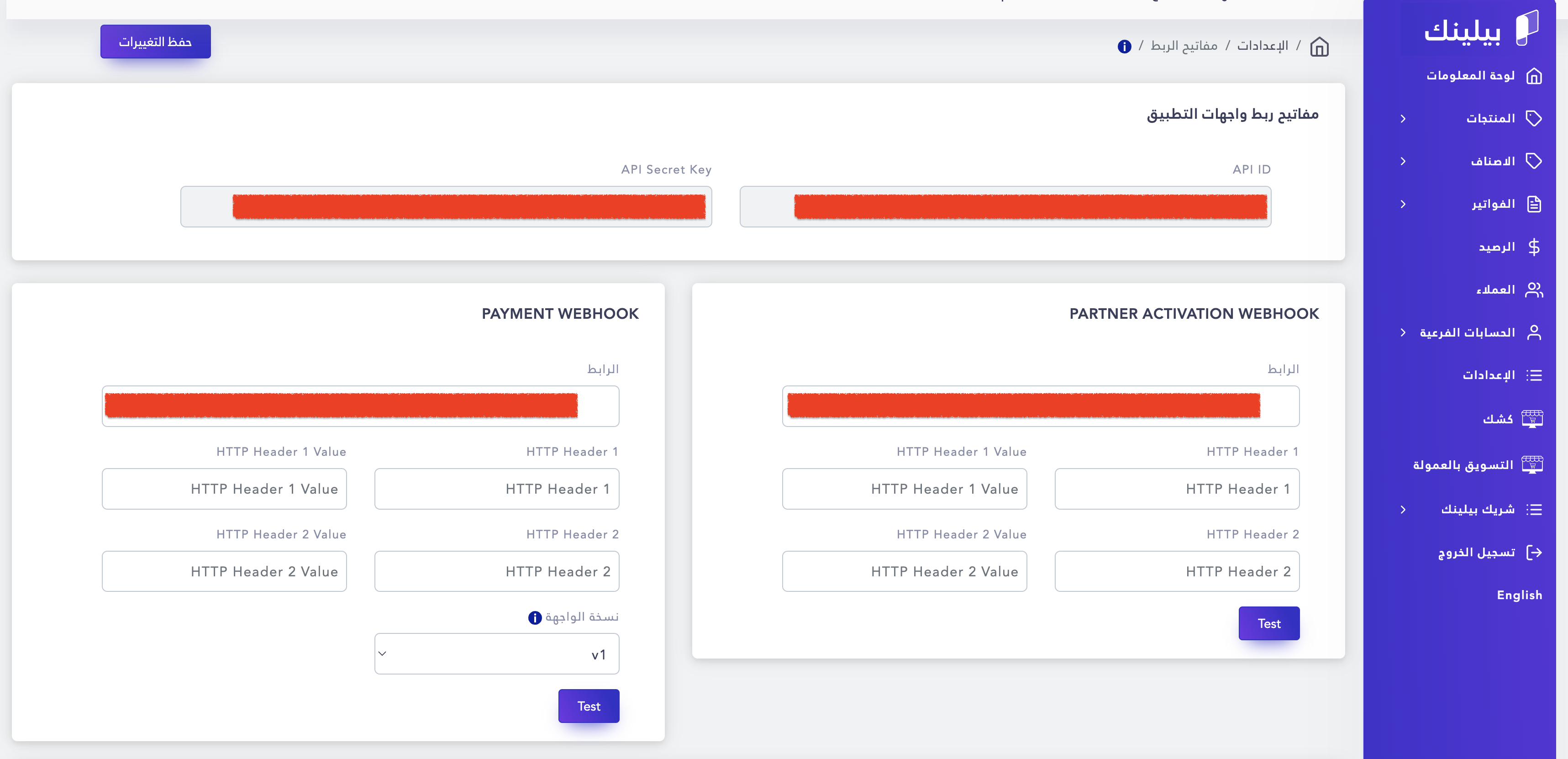
Headers
If any special header is required for the webhook request, the developer can include it in the header fields. For example:
{
"Authorization": "Bearer [token]"
}Paylink will include the authorization header in the webhook call.
Request Body
The webhook will send a JSON object containing all relevant information about the paid order. The structure of the JSON object differs between version 1 and version 2.
Version 1 Request Body
| Parameter | Type | Description |
|---|---|---|
| amount | float | The total amount of the order. |
| merchantEmail | string | The email address of the merchant. |
| transactionNo | string | The transaction number generated by Paylink. |
| merchantOrderNumber | string | The merchant assigns the order number. |
| orderStatus | string | The status of the order (e.g., "Paid"). |
Example Request Body (Version 1):
{
"amount": 150.0,
"merchantEmail": "[email protected]",
"transactionNo": "167845623412",
"merchantOrderNumber": "ORD789012",
"orderStatus": "Paid"
}Version 2 Request Body
In version 2, the request body includes several additional fields to provide more comprehensive details about the transaction.
| Parameter | Type | Description |
|---|---|---|
| amount | float | The total amount of the order. |
| merchantEmail | string | The email address of the merchant. |
| merchantMobile | string | The mobile number of the merchant. |
| merchantAccountNo | string | The account number of the merchant. |
| merchantLicenseType | string | The type of license the merchant holds. |
| merchantLicenseNo | string | The license number of the merchant. |
| transactionNo | string | The transaction number generated by Paylink. |
| merchantOrderNumber | string | The merchant assigns the order number. |
| orderStatus | string | The status of the order (e.g., "Paid"). |
| paymentType | string | The payment method used for the order. |
| apiVersion | string | The API version being used (e.g., "v2"). |
Example Request Body (Version 2):
{
"amount": 150.0,
"merchantEmail": "[email protected]",
"merchantMobile": "966555123456",
"merchantAccountNo": "ACC123456789",
"merchantLicenseType": "Commercial",
"merchantLicenseNo": "LIC987654321",
"transactionNo": "167845623412",
"merchantOrderNumber": "ORD789012",
"orderStatus": "Paid",
"paymentType": "mada",
"apiVersion": "v2"
}Supported paymentType Values
paymentType ValuesThe paymentType field in version 2 can have the following values:
paymentType Value | Description |
|---|---|
mada | Mada card |
visaMastercard | Visa or MasterCard |
stcpay | STC Pay |
tabby | Tabby |
tamara | Tamara |
urpay | UrPay |
a2a | Account-to-Account transfer (ANB) |
amex | American Express (Amex) |
sadad | Sadad payment |
Expected Response
- HTTP Status Code: 200
The merchant's system is expected to respond with a 200 HTTP status code to acknowledge the receipt of the webhook.
Error Handling
If the webhook is not acknowledged with a 200 HTTP status code, Paylink will retry sending the webhook up to ten times at intervals.
Updated 5 months ago
